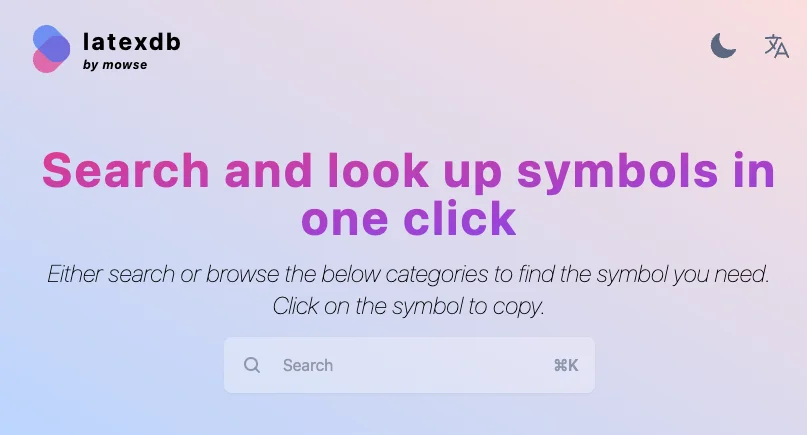Integral sign
Integral sign is present everywhere in mathematics.
In Latex, to display an integral, it is possible to use the command \int.
\int_{a}^{b}f(x)dxThis gives :
$$\int_{a}^{b}f(x)dx$$
Multi-line integral
It is possible that you will find an integral written on a line as \int_{a}^{b}f(x)dx. You can force the display of the integral (“in large”) on several lines by using the following command :
\displaystyle \int_{a}^{b}f(x)dxThis gives :
$$\displaystyle \int_{a}^{b}f(x)dx$$
Other integral signs
You can double, triple, etc. the integral sign :
| Latex | Result |
|---|---|
| \int | $\int$ |
| \iint | $\iint$ |
| \iiint | $\iiint$ |
An \oint integral sign is also possible.
| Latex | Result |
|---|---|
| \oint | $\oint$ |
| \oiiint | $\oiiint$ |
| \oiiint | $\oiiint$ |
These integral signs “with a circle” are generally used to denote an integral on a closed curve. For exemple an integral on a circle $C$. $$\oint_C f(x) dx = \int_0^{2\pi} f(x)dx$$ Less approximations here : Contour Integration This is only a notation, integral rules still apply here. For exemple, you can check the Maxwells equations.